A Foundation for Success
Components
Bricks


Bricks are the core of Nodes. They are the skeleton that holds everything together. They are the Omni Node fused together in a grid to form the most basic building block in Nodes
They are designed to be connectable on all 6 sides, ensuring that Nodes doesn't lose any strength when combining components together to make larger panels.
They can come in a variety of sizes ranging from 1x1x1 up to 10x10x10 and even larger! However, larger pieces will need to be custom generated, as the file sizes become enormous.|
The base unit size of Nodes is 2.0 x 2.0 x 2.0cm
Mortor


Bricks can get bigger, but they can't get smaller. That's where Mortor comes in, it's designed to fill the size gap between Bricks and Containers, and to help you layer on top of Bricks and increase strength, without doing a full 2.0cm increment step.
They are designed to be connectable on the top and bottom, ensuring that they can be combined with other modules such as Bricks to create a layering system to add strengths to your builds.
The come in a variety of sizes ranging from 1x1x1 up to 10x1x10. Larger pieces are available upon request, however, they will need to be custom generated.
Mortor comes with two base unit sizes, 2.0 x 1.0 x 2.0 cm and 2.0 x 0.5 x 2.0 cm
Veneer


Veneer are the skin that holds it all together. Veneer are the decorative outer shell.
They are designed to be connectable from one side, and are meant to terminate the layer stack and be the surface that your interface with.
They come in a variety of sizes ranging from 1x1x1 up to 10x1x10. Larger pieces are available upon request, however, they will need to be custom generated.
Veneer comes in many styles, however, the most basic one is just a flat surface. Themes/skins <link to themes> will add more types of Veneers, Pegboards <link to pegboards> are another variation of Veneers, and other modules such as Corners, may have specialized Veneer that are purpose built for them.
The base unit size of Veneer is 2.0 x 3.125 x 2.0. And the actual thickness of the Veneer panel not including the connector is 2.5mm.
Grout


Grout are an optional internal component. They do not directly use the Omni Connector, however, they indirectly use the Omni Connector. They are designed to fit around the Omni Connector. They are designed to add another layer of strength to your creations while not increasing the overall mass.
They come in a variety of sizes ranging from 1x1x1 up to 10x1x10
The base unit size of Grout is 2.0 x 3.1 x 2.0. It is designed to be the same height as the connector, to fit perfectly in between the connection grooves.
Corners
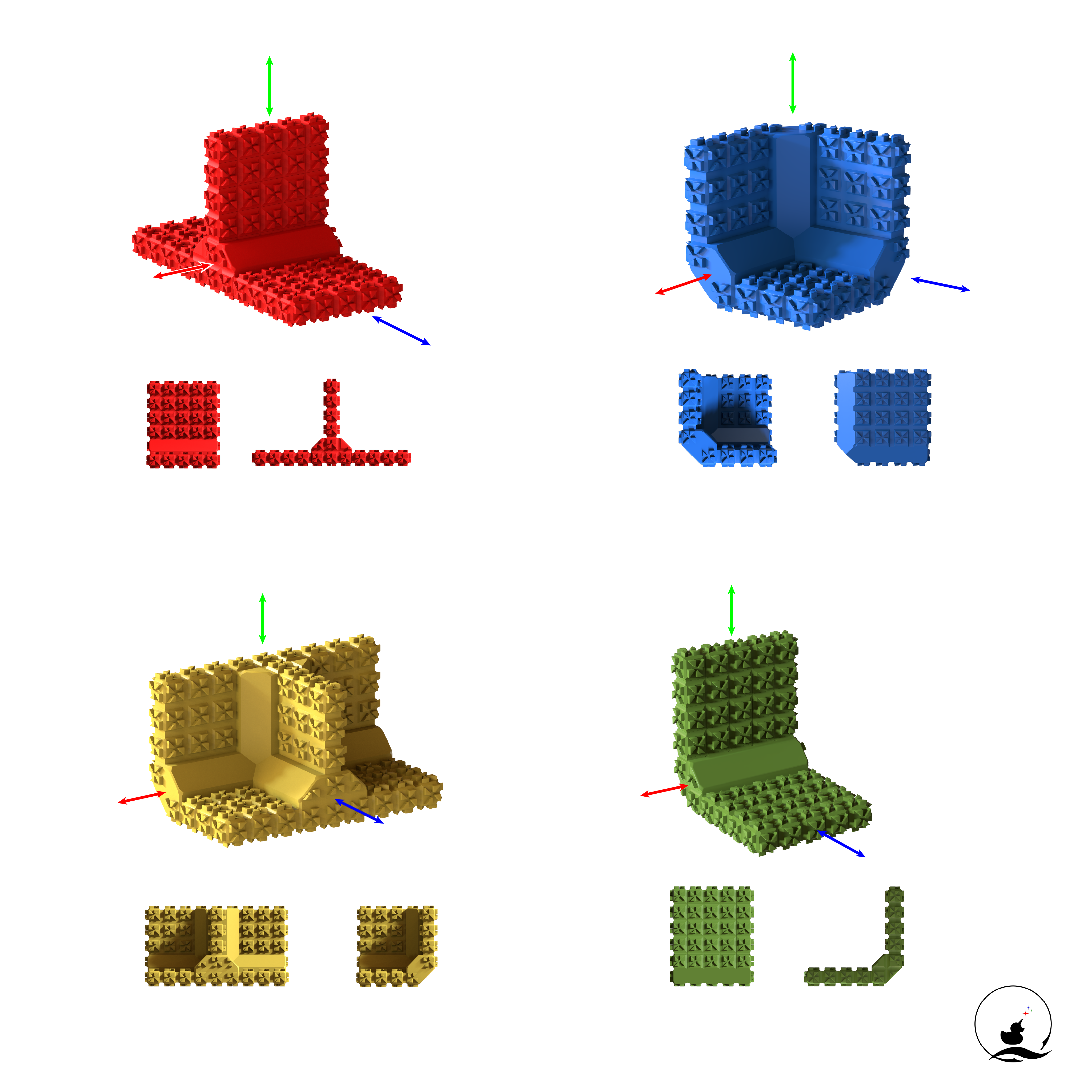
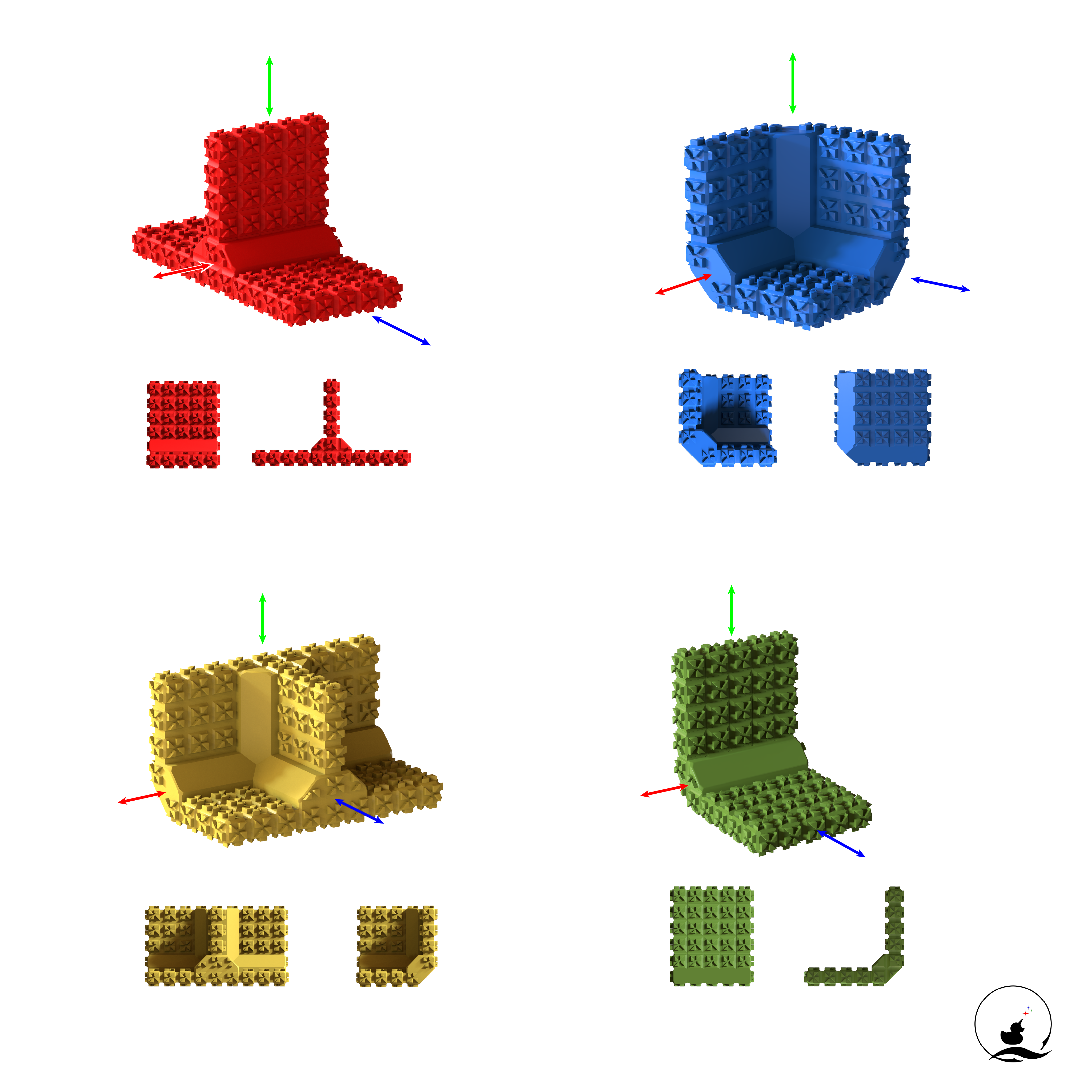
Corners are an internal component that is designed to help add structural integrity when connecting panels at 90 degree angles. They are specifically designed to help resist shearing loads, so that you creations can be more stable with only two sides, rather than the normal 3 sides.
Corners come in a variety of styles and sizes. The styles are for different types of intersections, and are named by letters,
- L: Designed to connect two 90 degree surfaces at a corner.
- T: Designed to connect a surface to another surface in the middle.
- X: A 4 way intersection
- C: A 3 way intersection
Along with various styles of Corners, there are also corresponding Veneer, that are meant to attach to the sides of the Corners to help provide a more secure connection.
Corners come in sizes ranging from 4x4x4 up to 10x10x10. Corners can also come in various thicknesses, however, this is currently unreleased, as we do not currently see a strong use case for them.
Brackets
Intersections are an internal component that is designed to help add structural integrity when connecting panels at 90 degree angles.
They are the next generation of Corners. Intersections drastically reduce the amount of material, and pieces required to connect surfaces. Intersections only have one piece, a universal joint that can mate at 90 degree angles, and can secure both the interior, and exterior angle.
Intersections use a combination of Omni Connectors, Grout, and a specially designed flexure to accomplish this never before seen piece of engineering.
Intersections have 3 pieces that enable them to do this.
1.) A universal joint that can connect two surfaces at 90 degrees
2.) A universal joint that can connect three surfaces 90 degrees when.
3.) A special shortened Veneer, that is designed to cover the core portion of Intersections. This piece is mainly cosmetic, so that you can hide the Omni Connector and only have flat surfaces visible.








